Go to edouniversity.edu.ng and click on undergraduate
After that the following page will display. Click on Login
by the bottom left
After you click on login, the following page will display for
you to enter your e-mail address and password you used when applying to the
university.
Once you enter your correct e-mail and password, the following page will open. Scroll down to see the icon make payment on the bottom left pane
Click on make payment. Once that is done, it will take you here
Input you JAMB Registration number and click proceed. It will immediately bring you here as shown below. Click on make payment again.
Then it will take you to where the list of different
payments you need to make are displayed. Here, you select any of the payments
you intend to make and pay using any of the methods of your choice as
displayed.
Thank you


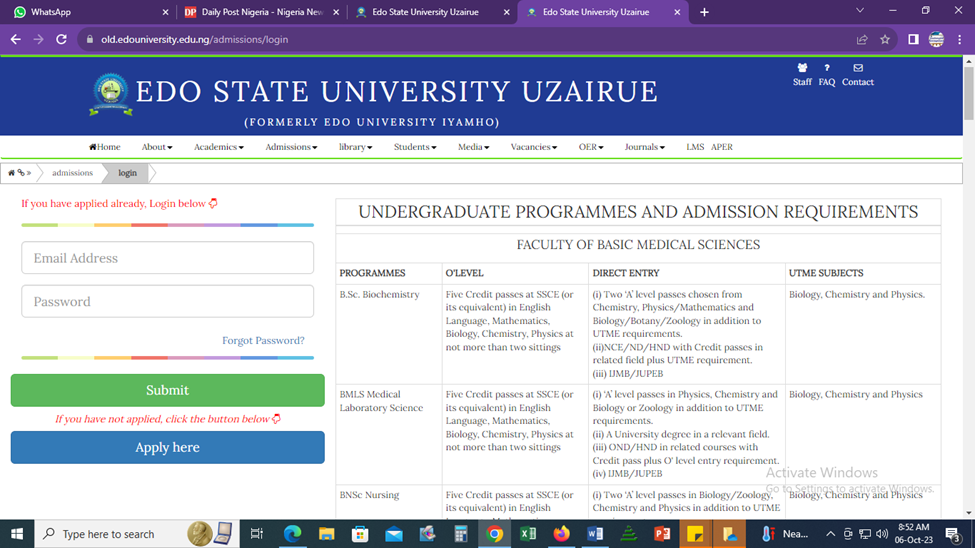



Comments
Post a Comment